The Rule Builder in Shopware 6
Using the Rule Builder (video) in Shopware 6, you can create individual rules within your webshop based on conditions, such as for calculating shipping costs or customer-specific product prices. In this article, we’ll showcase a few use cases for the Rule Builder and highlight how this feature can be useful now and in the future.
Why is Shopware’s Rule Builder so innovative?
Virtually all e-commerce platforms have a feature that allows you to offer promotions and discounts to customers—which makes sense, as it’s an essential part of e-commerce. As you’d expect, Shopware’s Rule Builder also does this. However, Shopware’s Rule Builder goes further:
The Rule Builder distinguishes between 'definition' and 'action'.
This means rules can be applied in a wide variety of areas without duplication. It’s also better for performance. By separating rules, they can be calculated and applied efficiently.
The Rule Builder goes beyond just product rules/promotions.
For example: offering or hiding certain shipping or payment methods, displaying (or not displaying) specific content, customer-specific prices or price lists, cross- and upselling options, and coupon codes.
The Rule Builder offers a framework for further expansion.
One of the big advantages of Shopware's Open Source software is that so many developers contribute to it. This also applies to the Rule Builder: it provides a framework for further expansion, enabling you to make your webshop as unique and attractive as possible.
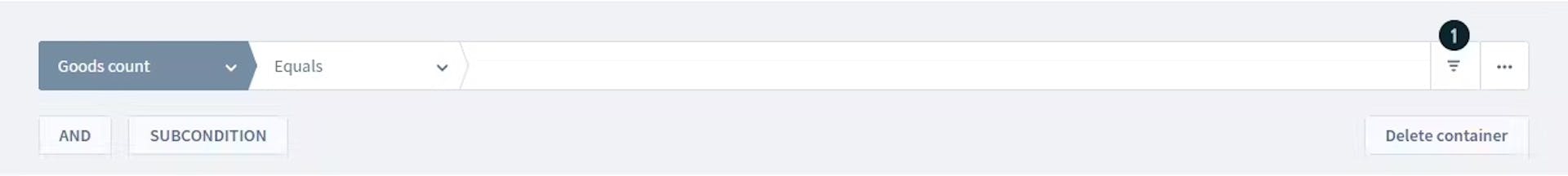
What can you do as a retailer with the Rule Builder?
As mentioned before: the Rule Builder enables you to apply a host of price promotions and cross-sell opportunities, but there’s much more you can do. Here are a few concrete examples.
- Free shipping or a shipping discount above a certain purchase amount
- Promotions on products based on specific product features or characteristics (for instance, discounts on all green jumpers)
- Discounts based on general or personal coupons or discount codes
- Multiple discounts in a single action, e.g. 10% off one product and 15% off another
- VIP or Membership offers that are only available to that particular customer group
- Bundles and rules like 2+1 free: set up bundle pricing such as one free item or a specific discount
- “Menu bundles”: rules that combine different product types for a configurable discount
- B2B-specific customer pricing or special prices for certain customer groups
- Discounts for new customers
Of course, more complex scenarios can also be created using the Rule Builder. There’s a wide variety of criteria available—such as time, days of the week, days since last order, locations, tags. And these criteria can be extended so all conceivable possibilities can be added.
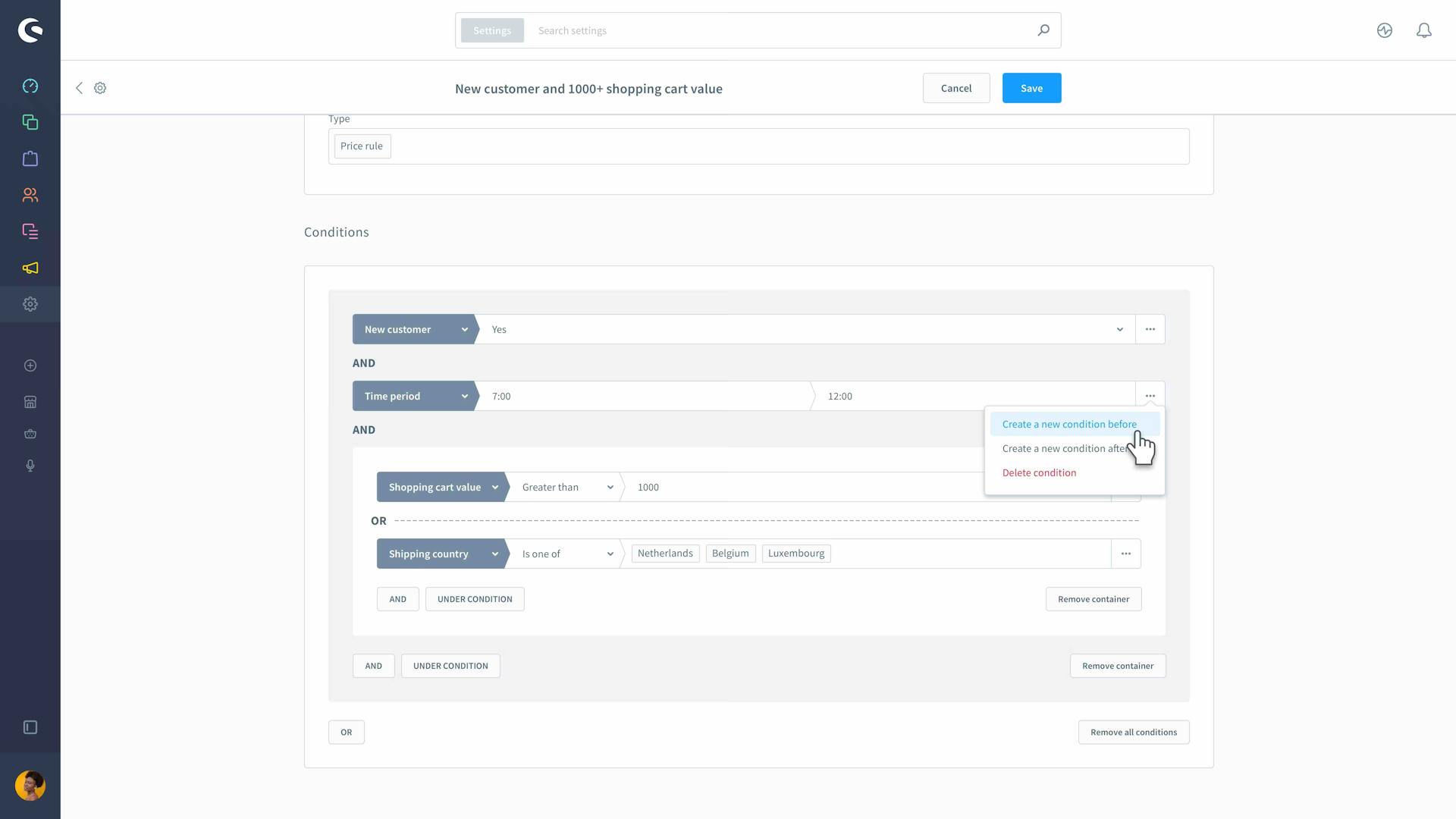
Shipping methods
Consider using it for shipping methods, too. You can use the Rule Builder to apply a specific shipping method based on a rule. For example: products longer than 1 metre must always be shipped by party X.
Segmentation
The ability to create dynamic customer segments (as opposed to fixed customer groups) is an Enterprise feature on most e-commerce platforms, but Shopware’s Rule Builder provides segmentation functionality as a standard open source feature. With the Rule Builder, for example, you can create a dynamic VIP segment (e.g. customers who have placed more than one order in the past month with a total spend over 500 euros) and link promotions and campaigns to this segment.
Conclusion
While all established e-commerce platforms offer a range of good promotion tools, Shopware goes a step further in terms of functionality and flexibility. The Shopware Rule Builder is designed to minimise the load imposed by promotions and rules. This is an important aspect, guaranteeing scalability without compromising performance.
The Shopware Rule Builder is still in its infancy, but it already has a lot to offer. Not only can you use it to greatly enhance your webshop’s appeal to visitors, but it can also automate internal processes that may currently be time-consuming. Want to see the Rule Builder in action? Watch this video.
